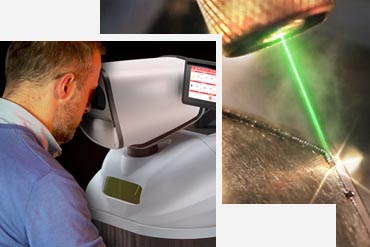How to Use Digital Calipers

You will learn how to use digital calipers correctly in this blog. Digital calipers are designed to measure the distance between two opposite sides of an object. For any workshop, a set of digital calipers are almost essential. Perhaps a shopkeeper or a craftsman will need a set of them. There are various types of digital calipers, but Vernier Calipers are the most common. Calipers used to have a sliding scale or a dial indicator until they became digital. They're extremely useful, offering not one, but five different ways to measure an object. Calipers are used to measure the distance between two opposing sides of an object in its most technical definition.
Digital calipers can measure up to three decimals, whereas some high-end calipers can only measure a fraction of that. Calipers with an imperial scale, a metric scale, or both scales are available for purchase. If you need to buy, go to Alex Machine and order a digital caliper set. So you know what they are, it's time to talk about how to use them properly!
5 Main Yet Varied Techniques to Measure Digital Calipers.
- Inside measurement with the little jaws.
- External measurement with big jaws.
- Depth Measurement through the depth gauge
- Difference Measurement with any jaw and a zero position reset.
- Step Measurement by using the caliper's head.
Digital calipers are incredibly user-friendly, unlike their analog predecessors.
How to Use the Digital Calipers for Inside Measurement?
The smaller jaws on your digital calipers measure an object's inner dimensions. For instance,
- the internal diameter of a screw,
- the diameter of an existing hole to determine which diameter of a boiler
- a bolt to use, the distance between the radiator fins, or the space between the keys of your computer keyboard.
Start measuring;
- Close your calipers again to measure the interior diameter. It is usually a great idea to push the zero button with every measuring operation to recalibrate the calipers before you start.
- This ensures accurate and precise measurement. Insert in the hole the little jaws of the digital calipers while they are closed.
- Open the thumbnail calipers slowly when both jaws touched the object.
- Note the digital meter measurement.
How to Use Digital Calipers for Outside Measurement?
Your digital caliper's huge jaws are used to measure an object's outer dimensions. It could be a bolt head, a dowel rod, a wooden component, or a machine part, or simply to assist you in determining the size of your wood!
- To measure the outside dimensions, near the calipers first.
- Check the zero button to re-calibrate the calipers for any preceding use. Then open the pads and put the large jaws.
- Use your thumbscrew on the skillet to slowly close your jaws until you are in firm contact with both jaws.
- Finally, you got the measurement, note it
How to Use The Digital Calipers for Depth Assurances Measurement?
A depth gauge is at the base of practically all digital calipers, also known as "deep measurement.
- This can be placed into things to assess how deep an object is or is cut out.
- Again, you will need to close your calipers and click the zero knob to calibrate the digital calipers to make a depth measurement.
- Set the base of the calipers above the hole and gently push the probe to the thumbscrew item until the recess base is in touch.
- Note the screen measurement.
How to Use the Digital Calipers for Difference Measurement?
Any of the above measurement possibilities can be paired with a different measurement. It tells you how the dimensions of objects differ. To calculate the difference, close the calipers and hit the zero button. Read your first measurement using any of the following ways.
- Press the zero button again without moving or closing the calipers. Measure the other object, using any of the processes mentioned above.
- Note the LCD measurement. It is the difference in size between the 2 things.
- Several digital advanced calipers have a 'stop' button that can be used, rather than zero calipers.
- Click on the hold button to take your first measurement and take your next measurement.
- Finally, calculate and display the difference between the two.
How to Use the Digital Calipers for Step Measurement?
Not all digital calipers are built for measuring steps. However, most of the good ones are. A depth gauge can use in a nip to imitate this task if your calipers do not have this feature.
- The caliper head is used to check the step difference between the two portions of the material. Think of a measurement staircase.
- The lower mouth of the caliper lies on one step, while the upper jaw contacts the next step.
- It is extremely beneficial when working with small things or with massive construction models.
End Lines:
Maintain accurate measurement for your digital calipers and keep them clean and clear of pollutants such as soil, dust, or metal cuts. When measuring up to 1000th of an inch or a millimeter, tiny particles can upset your readings if they're built on the jaws of the calipers and produce major errors. The same applies to the objects you measure. Make sure you eliminate any dirt or debris.
You are now the appropriate way to make the greatest measurements for your projects with digital calipers. If you have any more tips or methods regarding the appropriate way to use digital calipers, leave them in the comments area.